THE GRAND ROXY
LIVE EVENT STREAMING
The Grand Roxy Live Stream
Live Stream Instructions
In order to enjoy the live streaming of your event or wedding reception with friends and relatives, we ask all our virtual guests to prepare their browsers in preparation for the big day.
These easy steps will ensure your event goes without issue on the day for your invited virtual guests.
Install Browser Extension
For Chrome Users - Click on ADD TO CHROME then ADD EXTENSION. The extension will appear in your browser tool bar.
For Edge Users - Click on GET and the IE Tab Extension will appear in your browser tool bar.
On the BIG DAY
– then click on your Extension Icon in your browser window. ![]()
This will activate both sound and the visual control interface.
– Enter the Username and Password provided for your event.
Install Browser Extension
For Chrome Users - Click on ADD TO CHROME then ADD EXTENSION. The extension will appear in your browser tool bar.
For Edge Users - Click on GET and the IE Tab Extension will appear in your browser tool bar.
On the BIG DAY
– then click on your Extension Icon in your browser window. ![]()
This will activate both sound and the visual control interface.
– Enter the Username and Password provided for your event.